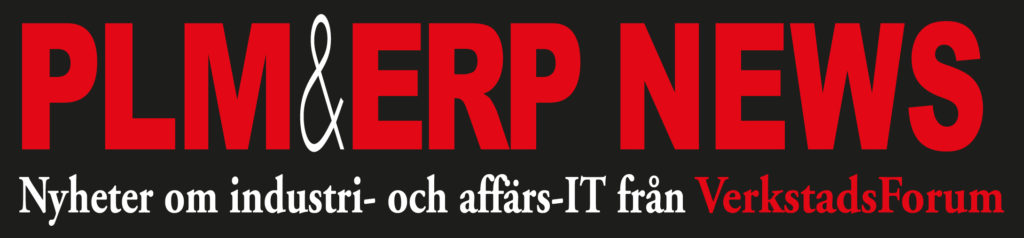No matter how you look at it, Dassault’s SW bridge to the 3DX platform and the cloud, 3DEXPERIENCE Works, offer from last year is a milestone: Everyone who buys a SW license gets the 3DEXPERIENCE Works (3DX Works) platform for free. Thus, those who want to join the SOLIDWORKS community can relatively easily step on Dassault’s cloud and 3DX platform, and the reasons for doing so are relevant. Certainly, what SOLIDWORKS put on the table in 1995 was a revolution with 3D CAD for everyone on the desktop, but today what used to be cutting-edge capabilities are everyday phenomenon. Those looking to stay competitive need more, like the 3DX platform’s modern lifecycle capabilities; with, among other things, powerful tools for distributed collaboration in real time, capable simulation solutions and digital manufacturing support.
“Being fully connected to the platform services in the cloud, based on the SaaS model – working only in a single browser – is a future that many market players are already aiming to realize. When everything has the same data model, the scalability becomes almost infinite and the range of technical capabilities is significantly more comprehensive than what locally installed CAD can offer. In short, you gain a lot by stepping into this wider and more accessible environment,” says James Aslin.

Reduced infrastructure costs
Aside from the software technology gains, a cloud migration can also reduce IT infrastructure costs. Instead of an expensive own on-premise solution (locally installed), with own servers and other things, there is a good financial potential for reduced costs in, for example, a SaaS-based cloud PLM solution ”renting” precisely the varied resources you need at different given times.
Does it then make sense to take the step? The ideas surrounding this are these days not something only Dassault and James Aslin are advocating for. Even heavy analysts such as CIMdata and Gartner point to the values - in many cases even the necessity – to move on from just the CAD and PDM platform SOLIDWORKS to gain access to the technologies that surround product and production development to a much greater extent. CIMdata, for example, recently in a commentary noted, “In the new era of product development, SOLIDWORKS-using companies need solutions that span the entire lifecycle. They can benefit greatly from Dassault Systèmes’ IP and expertise.”
James Aslin’s views on 3DX Works
When PLM&ERP News discussed the question of why SW users should bet on 3DX Works and 3DEXPERIENCE SOLIDWORKS with James Aslin, DS’ Geo Leader, he emphasized a number of important points about what is included in the 3DX Works portfolio. What are they about?
“A lot,” Aslin said – “but most importantly ’SOLIDWORKS Cloud Services’- It’s role is to connect SOLIDWORKS CAD to the 3DEXPERIENCE platform, making real-time data readily available to everyone on the design team. This is automatically provided for every new SOLIDWORKS customer. “We have also made it a simple, cost effective, upgrade for existing customers so they can gain all the productivity benefits that the 3DEXPERIENCE platform can offer” he continued.
He explained that many customers take small steps to adopt this new way of working, “Straight from day one, a SOLIDWORKS user is able to share live data with anyone, anywhere, via a simple link. That recipient does not need any license – just a free account”. Of course, the true value of a system like this goes further. Aslin continued, “The solution provides a simple way to upload new or existing designs in the cloud. Essentially, this allows you to store ones complete SOLIDWORKS data in the cloud with full version control.”
”But the 3DEXPERIENCE platform is much more than that,” added James Aslin, continuing, ”It’s a gateway to many other functions that the platform provides when the data is up. It improves collaboration around task and case management, change actions, component release processes, just to take a few examples.”
“We know that many customers now prefer to choose a subscription model, SaaS (Software-as-a-Service) for their business critical systems. The flexibility inherent in this is ideal for many clients that want to grow at their own pace rather than invest in a complex solution on day one”.

The TOP TEN ENHANCEMENTS in the 2025 SW version
That said, let’s move on to DS SOLIDWORKS’ own TOP TEN list of improvements and news in the 2025 version:
1. More efficient collaboration and data management (PDM) solutions
• It has become easier to connect and collaborate with industry colleagues by accessing communities directly from SOLIDWORKS.
• Stay up-to-date with real-time notifications, ensuring you’re always working with the latest file versions during collaborative design processes.
• You can further utilize your existing SOLIDWORKS PDM solution by connecting and leverage it with 3DEXPERIENCE SOLIDWORKS.
Benefits
Product innovation can be significantly faster with improved collaboration and data management capabilities.
2. Greater flexibility in part modeling
• Efficiency can be increased by using selection accelerators for the Chamfer command to quickly select edges.
• You can create smoother variable size fillets with an option to continuously blend fillet edges.
• The ability to automatically create customizable bend notches on the flat pattern bend line of a sheet metal part is another improvement.
Benefits
It becomes easier to efficiently create the exact geometry needed in your design.
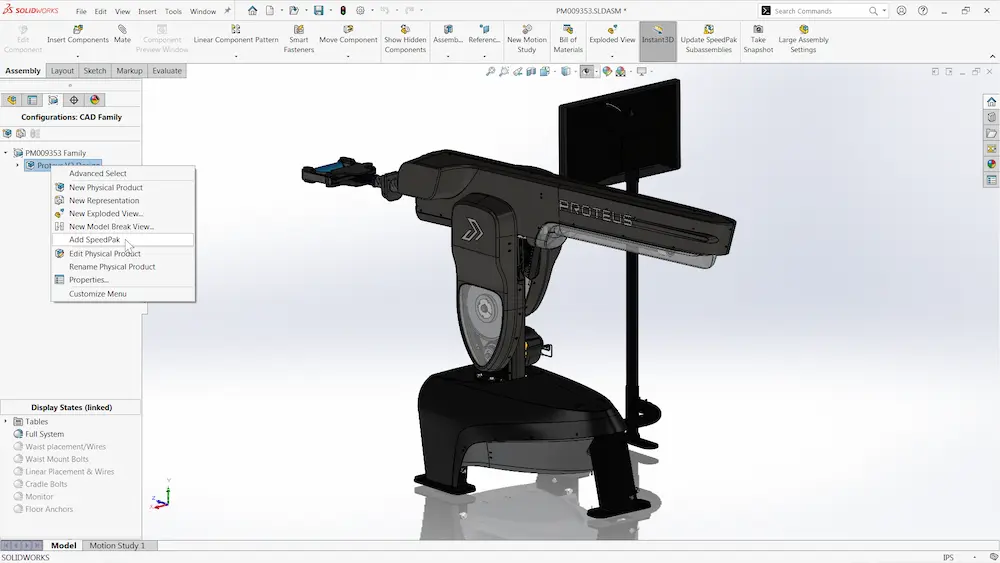
3. Increased performance
• You can create a highly simplified part and make it associative to the parent-part by using the Silhouette-defeature method.
• You can also add a SpeedPak configuration at the top assembly level without needing to modify subassemblies.
• A good thing is also the ability to accelerate the calculation of mass properties (density, volume, mass, center of gravity and moment of inertia) for assemblies with previously calculated values for parts and bodies.
Benefits
Increased productivity through the performance improvements.
4. Faster assembly modeling
• In this, SW’s product developers have made it possible to accelerate the creation of assemblies with the ability to copy assembly components along with their associated advanced and mechanical mates.
• Other advances is about being able to detect interferences between surface bodies or surface and solid bodies.
• It is also possible to detect interferences in the Large Design Review mode.
Benefits
Can help accelerate assembly design and ensure manufacturability.
5. Improved detailing of drawings
• Easier to implement company-specific rules around multi-approval stamps on drawings – anytime and on any connected device.
• Easy access to, and ability to display, extended drawing attributes, including PLM-related properties.
• You can choose whether you want to display the quantity for structural members in the BOM list as ’QUANTITY’ or as ’LENGTH x QUANTITY’.
Benefits
Reduces the need for manual solutions and streamlines drawing approval.
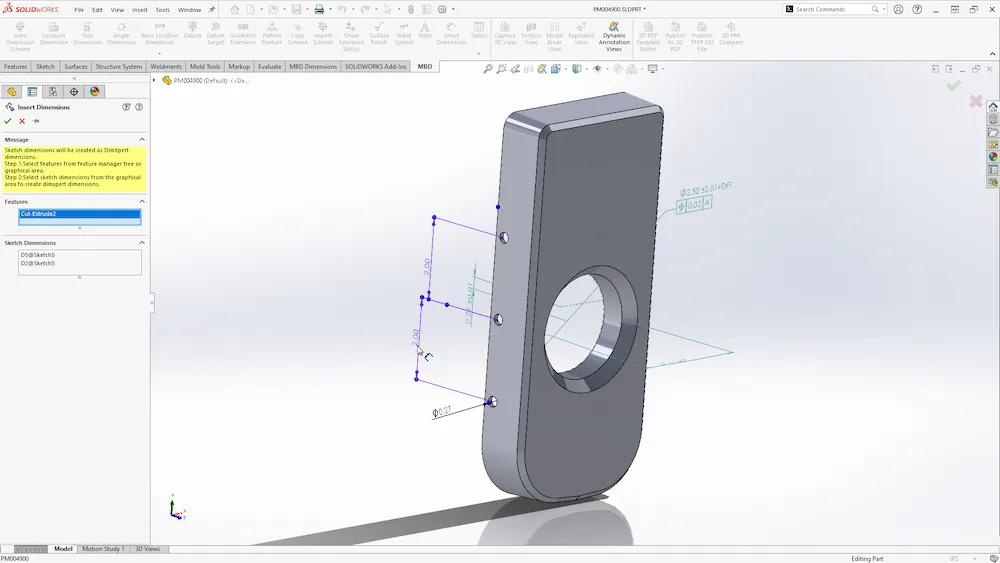
6. More flexible 3D dimensioning and tolerancing
• You can create DimXpert dimensions from sketch dimensions.
• DimXpert can provide dimensional support for drafted geometry.
• A good thing is also when it comes to production-linked solutions that manufacturing information (PMI) can be communicated downstream with increased flexibility and control via the new STEP242 export settings.
Benefits
Faster, more flexible 3D dimensioning and tolerance management.
7. Improved Harness Board Drawings
• For the design of electrical and electronic systems, the 2025 version provides solutions for improved organization and positioning of tables and balloons on flattened drawings with refined auto-placement of tables, dimensions, balloons, and formats.
• Automatic updating of the electrical harness documentation after design changes is another good thing.
Benefits
Can create improved electrical harness drawings and documentation for manufacturing.
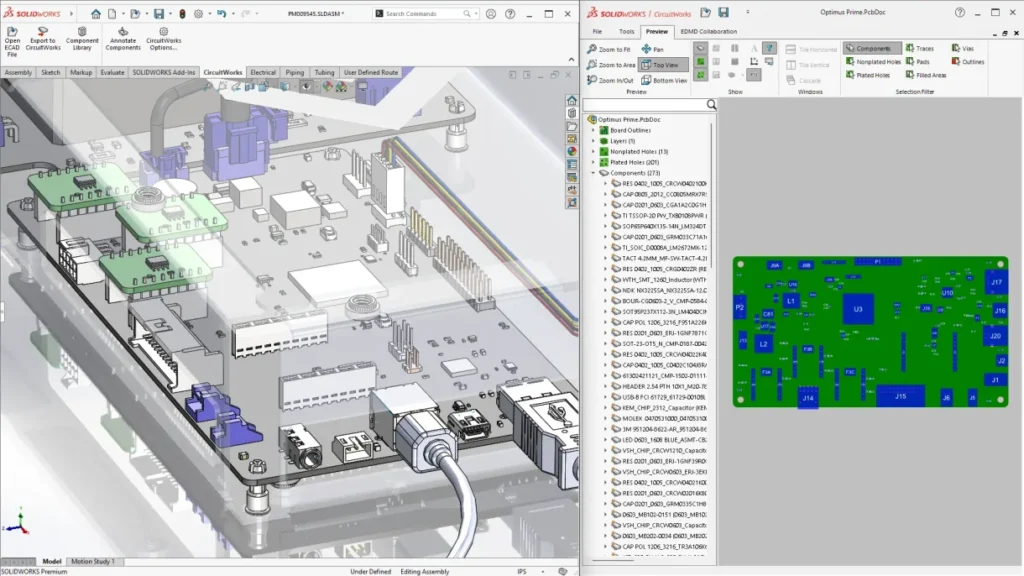
8. Streamlined ECAD/MCAD collaboration and design
• Import of both internal and external copper features, including vias (the connections between different circuit board layers – basically a vias is a small hole made through the PCB laminate that crosses two or more adjacent layers), traces and shapes into SOLIDWORKS using IDX- files.
• Moreover, more accurate mass, thermal, structural, shock and electromagnetic analyses, with access to more detailed copper trace information in the PCB (Printed Circuit Board).
• CircuitWorks is now available to all SOLIDWORKS users.
Benefits
Streamlines the ECAD-MCAD collaboration process which hopefully can then provide a more complete PCB design and better workflow in the simulation bits.
9. Improved output with immersive rendering
• By leveraging SOLIDWORKS Visualize with the SOLIDWORKS API, you can automate the creation of photorealistic renderings.
• Furthermore, the latest advances in GPU technology, with real-time interactive ray tracing, based on the open standard Vulkan API for 3D graphics and computing , looks exciting.
Benefits
Good effects can be having solutions at hand that can create good and convincing content to inspire your customers.
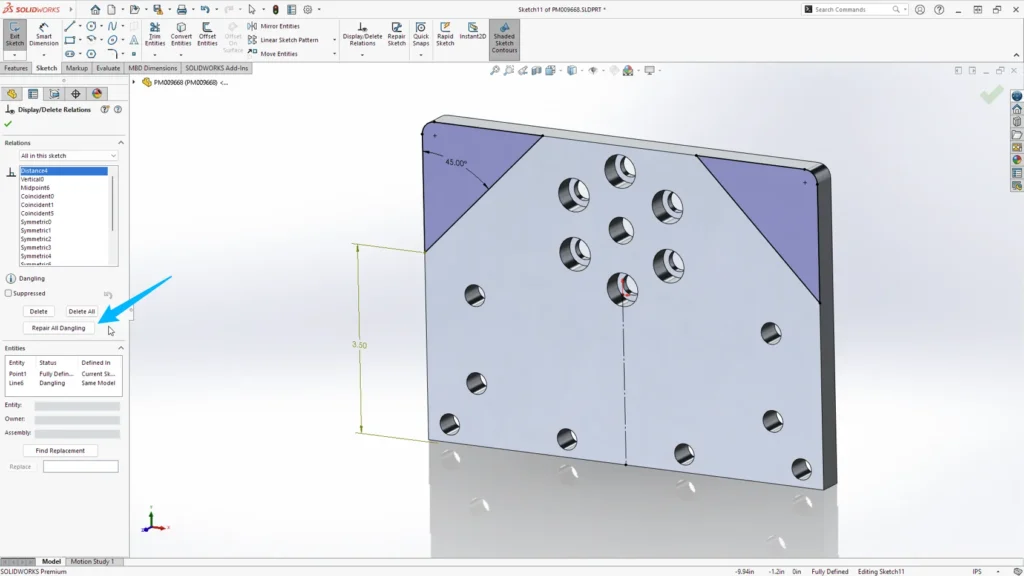
10. Sharper user experiences – ”delighters”
• Making changes in SOLIDWORKS can sometimes cause errors in sketches further down the feature tree because those sketches may have referenced a model edge or vertex that no longer exists. To fix this, one must reattach the dimension to a new unit. In SOLIDWORKS 2025 there is an option that automatically fixes all ”free hanging” dimensions with a single selection. This can save a lot of time. But faster correction of sketches that contain broken measurements.
• You can create and copy the cut list property to specific cut list items or to all cut list items in a model. A ”cut list” is an object in the FeatureManager design tree that groups the same entities into a part. It is found in parts that have welding or sheet metal features.
• Faster editing of assemblies is one of the improvements in the Large Design Review mode with a breadcrumbs selection that makes the selection hierarchy clearer.
Benefits
Faster design via the aforementioned usability improvements.
SOLIDWORKS 2025 will be generally available on November 15, 2024 through Value Added Resellers (VARs) or online.
A complete overview of the improvements and new features in SOLIDWORKS 2025, can be found at: https://www.solidworks.com/whatsnew